NVIDIA has released a tech demo called “Chat with RTX,” designed to create a personalized chatbot experience on Windows PCs with an NVIDIA RTX GPU.
It runs locally on your device, using the power of your NVIDIA RTX GPU, so you don’t need to rely on cloud services.
This means your data stays private and you have more control over what the chatbot learns.
What can Chat with RTX do?
- Train the chatbot with your own documents, notes, and even YouTube video transcripts unlike GPTs or Gemini.
- Ask the chatbot questions about your personalized dataset and get quick, relevant answers.
- Choose from different AI models and customize the chatbot’s personality.
- Users can train the chatbot with their own content, such as documents, notes, and YouTube video transcripts, using technologies like Retrieval-Augmented Generation (RAG), TensorRT-LLM, and RTX acceleration.
How to Download and Install Chat with RTX
To download and install Chat with RTX, follow these steps:
- Visit Nvidia’s website to download the installer.
- Extract the downloaded files.
- Choose a location on your computer with at least 100GB of disk space.
- Install the Chat with RTX application.
- Create a folder to store your dataset.
- Open Chat with RTX and select the pen icon in the Dataset section.
- Navigate to the folder where you stored your data and select it.
- In Chat with RTX, select the refresh icon in the Dataset section to regenerate the model based on the new data.
- Choose the model you want to use in the AI model section.
- To integrate YouTube video transcripts, paste a link to a YouTube video or playlist, and then download the transcripts.
System Requirements for Chat with RTX
According to Nvidia’s website, the system requirements for Chat with RTX are as follows:
- Platform: Windows 10 or 11
- GPU: NVIDIA GeForce RTX 30 or 40 Series GPU or NVIDIA RTX Ampere or Ada Generation GPU with at least 8GB of VRAM
- RAM: 16GB of system RAM
- Disk space: At least 100GB of disk space
Not Compatible with AMD GPUs
Chat with RTX is designed to work with NVIDIA GeForce RTX 30-series and 40-series GPUs, and it requires at least 8GB of VRAM. Chat with RTX is not compatible with AMD GPUs.
Benefits:
- Privacy: Your data stays on your device.
- Control: You choose what the chatbot learns.
- Customization: Create a chatbot that reflects your interests and needs.
- Speed: Get fast responses thanks to local processing.
Limitations:
- Tech demo, not a finished product.
- Requires a powerful NVIDIA RTX GPU.
- Only works on Windows PCs.
Types of Data that Can Be Used to Train a Chatbot with Chat with RTX
Chat with RTX can use various types of data to train a personalized chatbot. The supported file formats include:
- Text (.txt)
- DOC/DOCX
- XML
Additionally, it can integrate YouTube video transcripts to expand the training data.
Additional Information:
- Chat with RTX is free to download.
- It supports various file formats, including text, PDF, DOC/DOCX, and XML.
- Developers can build custom applications using the open-source TensorRT-LLM RAG Developer Reference Project.
Local vs. Cloud-Based Models:
- Local Model (Chat with RTX): Runs on your device using your RTX GPU, offering privacy, control, and the ability to use your own data.
- Cloud-Based Model: Relies on remote servers, potentially raising privacy concerns but offering access to wider data and resources.
Chat with RTX offers a unique way to experience AI chatbots with advanced personalization and data privacy. If you have a compatible RTX GPU and want to experiment with cutting-edge AI, it’s worth checking out.



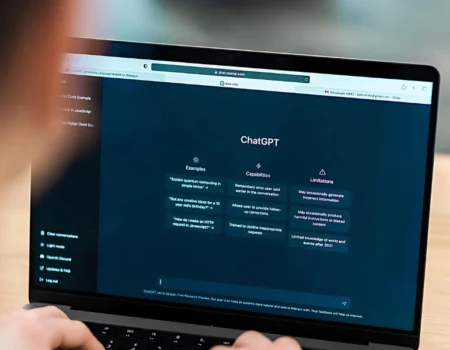
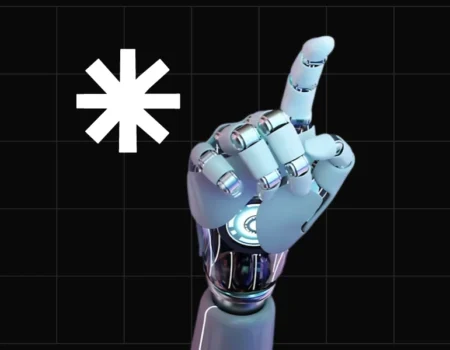


No Comment! Be the first one.